Which Dynamics 365 Business Central License should you purchase?
There are several license types for Microsoft Dynamics 365 Business Central, and it can be difficult in deciding which Solution an organization needs. This guide is intended to help potential new customers distinguish between the three primary Business Central license types and provide insight into which licenses are best suited to different industries.
License types for Business Central: Business Central Essentials, Business Central Premium, Business Central for Team Members, and Business Central Device. Licensing is primarily done through a subscription licensing i.e. SL. It’s important to note that SLs cannot be shared, which means a shared user in Business Central is not possible. These users can, however, be signed into multiple devices at a time including different computers, browsers, and the mobile app without requiring an additional license.
Both Business Central Premium and Business Central Essentials are full user licenses. These SLs can be divided into two types: full users and additional users. Full Users are given with access to more functionality as he will use the system frequently and thoroughly. Wherein, additional user or limited user who do not require much access to substantial amount of functionality and enters the system for specific purposes.
Full Users
In Business Central, the users who are given Essentials and Premium licenses are those who are in the system regularly. for security reasons a user shouldn’t be able to modify a certain type of record or an important table, but they need general write access to perform their day to day work. In that case, they would still need a full user license, but their access could be restricted through permissions. Permissions can only be cut off a user, not added to a user. It is not possible to buy a Team member license and grant additional permissions than the license allows for.
Business Central Essentials is the standard license that Business Central users have. The essentials license allows for a base user to have unrestricted access to a significant number of modules that additional users. This includes Financial Management, Advanced Financial Management, Artificial Intelligence, Customer Relationship Management, E-Services, Project Management, Supply Chain Management, Human Resources Management, Warehouse Management, and several other services that Business Central has to offer. The functionality here is extensive and allows for create, read, update, and delete operations across all these areas.
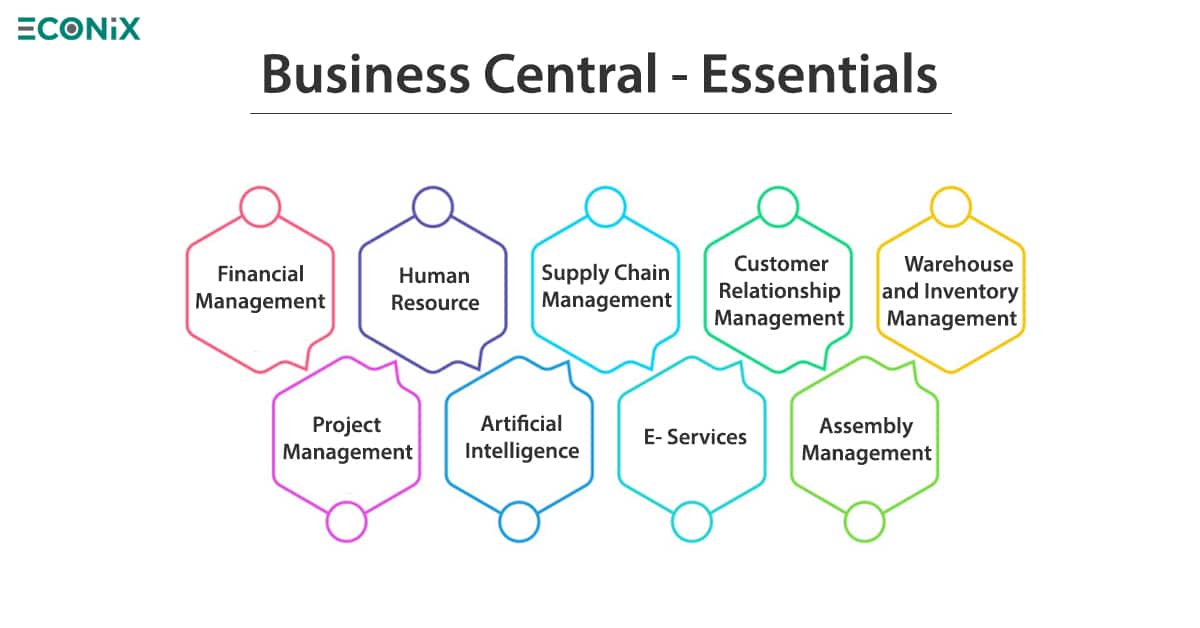
If a Business Central user needs access to manufacturing or service management, a Business Central Premium license is required.
Additional Users (Limited)
A Team Member license provides limited functionality to the Business Central system. It is a license intended for users who need general access and the ability to perform specific tasks for which they will require writing access.
Team members can read anything within Business Central, but only write in designated areas including:
- Update existing data and entries within Business Central including customer records, vendor records, or item records which have already been created.
- Update specific entries that would be necessary to edit from an accounting perspective. This means they can edit records like the due date on a customer ledger entry.
- Approve or reject tasks in workflows.
- Create, delete and modify quotes and personal information related to customer records.
- Enter time sheets for tasks.
It’s important to note that Business Central requires at least one user to have a full user license in order to have team members.

The Business Central Device license is another type of additional user that works within Business Central. As with a team member license, a device license is not a primary license, but includes some capabilities of a full user.
The device license is intended to be used on a specific computer and have multiple people logged into it over the course of the day. It is intended to be used to operate a point of sale device, a shop floor device, or a warehouse device to keep track of inventory, time sheets, sales, or service transactions. A device license can be customized to provide whichever services that a specific device may need to have.
To get started with Micrososft Dynamics 365 get in touch with Econix.ca – a leading provider of Business Technology Solutions and IT Services to Growth Companies




