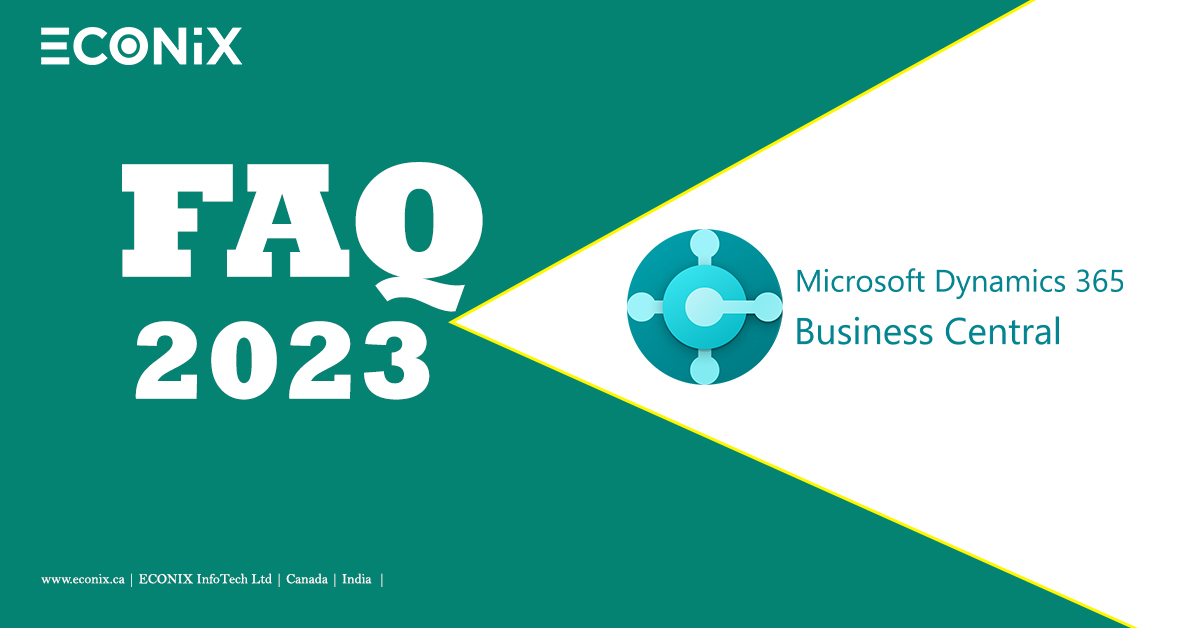FAQ – Microsoft Dynamics 365 Business Central – 2023
What is Microsoft Dynamics 365 Business Central and what are its benefits?
Microsoft Dynamics 365 Business Central, Microsoft’s ERP solution designed for small and mid-sized businesses, can be deployed on-premises or cloud-based. Microsoft Dynamics 365 Business Central, an all-in-one management system for businesses, allows you to link your manufacturing, financial, and distribution processes into one streamlined platform.
Dynamics 365 Business Central, formerly known as Dynamics NAV was the most recent version of a product that has been used in thousands of businesses around the world.
What are the applications available in Dynamics 365 Business Central
Dynamics 365 Business Central Capabilities include financial management, inventory, and supply chain management, as well as sales and operation management. This includes reporting and analytics, multicurrency, multilanguage, multicompany, and data migration capabilities.
Is Dynamics 365 Business Central available in the cloud?
All Dynamics 365 apps are available in the cloud, such as the AzureCloud. Dynamics 365 Business Central cannot be purchased directly from Microsoft. It is only sold through a Cloud Service Partner (CSP), such as ECONIX InfoTech.
What’s the difference between Dynamics 365 Business Central vs Dynamics NAV?
Dynamics 365 Business Central, the latest version of Dynamics NAV is available. It includes full NAV capabilities including financial and operational management, sales, and service. Dynamics 365 Business Central can be delivered via the cloud just as Dynamics NAV can also be deployed on-premises or in the cloud. The licensing of Dynamics BC is the only thing that differs.
How does Dynamics 365 Business Central compare with Dynamics 365 Finance & Supply Chain Management?
Microsoft Dynamics 365 Business Central, previously known as Dynamics NAV, is Microsoft’s ERP solution for small- to medium-sized businesses. Dynamics 365 Finance & Supply Change Management, formerly known as Dynamics 365 Finance & Operations (or AX), is Microsoft’s ERP software for large enterprises.
Depending on your strategic needs, however, the size of your organization may not be the sole factor in determining which Microsoft Dynamics 365 ERP solution is best for you. Find out more about the differences.
Many group organizations with global operations prefer Dynamics 365 Business Central as a domestic’ option.
Microsoft Dynamics 365 Business Central ERP Demo
Consultation with Microsoft Gold Partner
What industries require Dynamics 365 Business Central
Dynamics365 Business Central delivers horizontal capabilities to a wide range of industries. Reselling partners offer more industry and business extensions. Visit Microsoft AppSource for details. For more industry-specific needs than those covered by Dynamics 365 Business Central or the extensions, you can work with a Dynamics 365 Partner to provide additional industry and vertical capabilities. Find out their industry/vertical requirements and then pass them on to the appropriate Dynamics partner.
How can I move my data to Dynamics 365 Business Central
You can transfer information about customers and vendors, inventory, bank accounts, and other financial details depending on which finance solution you use today. An assisted setup guide can be created to assist you in transferring business data. Upload files easily using extensions. For example, Intuit Interchange Format file (IIF) to transfer QuickBooks data or import directly from Excel.
How does Dynamics 365 Business Central work with other Microsoft Solutions
Microsoft is the only company to offer both first-party business solutions as well as fully integrated analytics and productivity at cloud scale. True SaaS business apps must integrate seamlessly with business processes to achieve this level of capability. Microsoft 365, formerly Office 365, is an example of how productivity can be infused into business processes. Outlook allows invoices to be displayed directly, versus opening receivables. PowerBI provides powerful analytics and reporting. Microsoft PowerApps allows for seamless integration with external data sources.
Dynamics 365 Business Central offers many ‘add-ons’. Is that good or bad?
Microsoft spends a lot of time and money every year to improve Dynamics 365 Business Central. This is to make sure that the ERP product remains a market leader and to keep it up-to-date with new and exciting features. Microsoft might not have the resources to create apps that meet every need.
ECONIX Microsoft Partner are here to help you create add-ons that improve user experiences and build flexible and agile business software that grows with your company. ECONIX E-fax and E-ConCentral is All-in-One Contract Solution built on Microsoft Dynamics 365 Business Central.
Why Dynamics 365 Business Central is suitable for manufacturers?
Dynamics 365 Business Central is the perfect solution for manufacturers. The best business software for manufacturers is flexible enough to adapt to product changes and provide accurate data that can be used for analysis and decision-making. All this while promoting efficiency within the company and maintaining a healthy bank balance. Dynamics 365 Business Central is a central platform that allows manufacturers all of these things and more.
Econix Manufacturing Solution is a fully integrated application powered by Microsoft Dynamics 365 ERP, delivered by Econix InfoTech Ltd. The platform that delivers a single application for financial, planning, and operational needs.
Econix Manufacturing Solution is the result of major research and development process designed to provide manufacturing industry specific functionality on Microsoft Dynamics 365 platform.
Providing shop floor management, inventory control, electronic work order tickets, production planning, material planning, detailed financial analysis, estimation, and more.
What does Dynamics 365 Business Central do with Outlook?
Dynamics 365 Business Central lets you manage your business relationships with customers and vendors directly in Microsoft Outlook. The Business Central Outlook addons allow you to see all financial data, create and send financial documents such as invoices and quotes, and leave Outlook.
Dynamics 365 Business Central is suitable for distributors.
When choosing ERP software for distribution companies, there are many factors that affect the supply chain. Dynamics 365 Business Central, an integrated business solution, focuses specifically on product movement, delivering exceptional customer services and visible stock management.
Distribution businesses must be efficient. The more efficient they are, the more orders will be fulfilled on time. Dynamics 365 Business Central makes this possible.