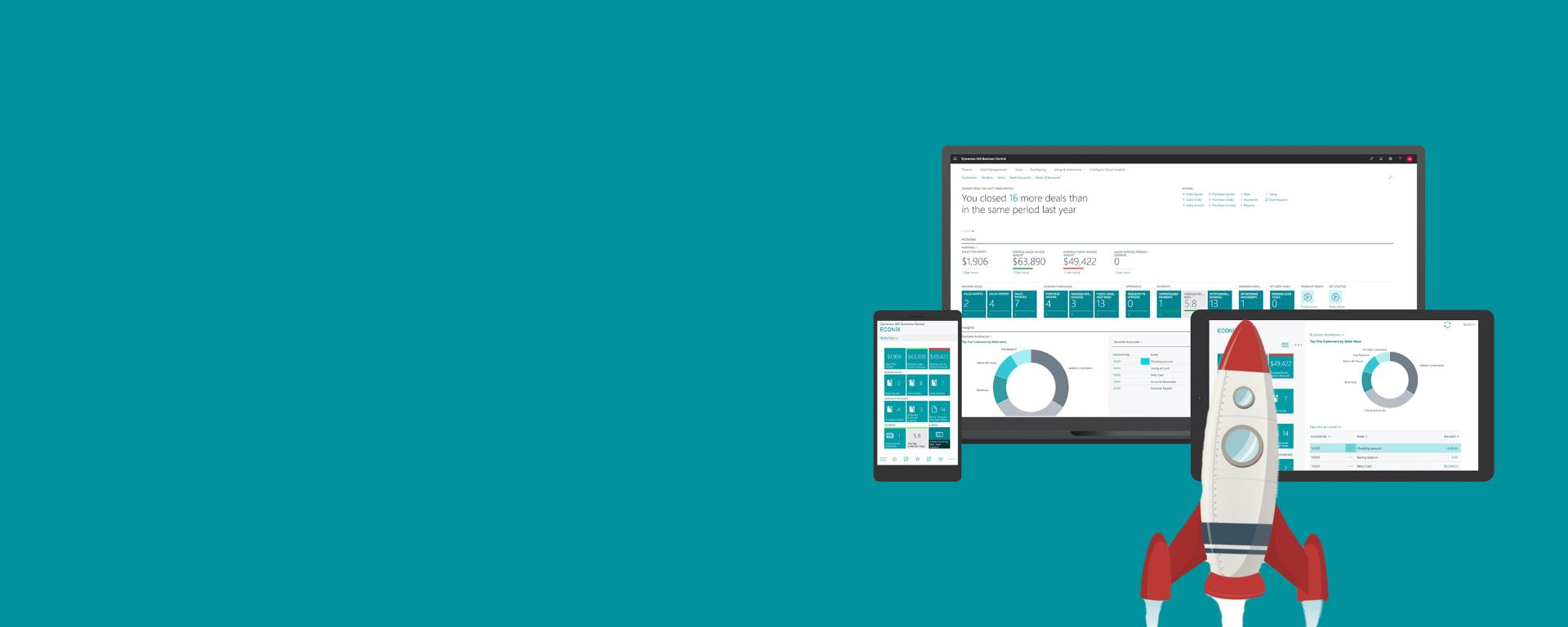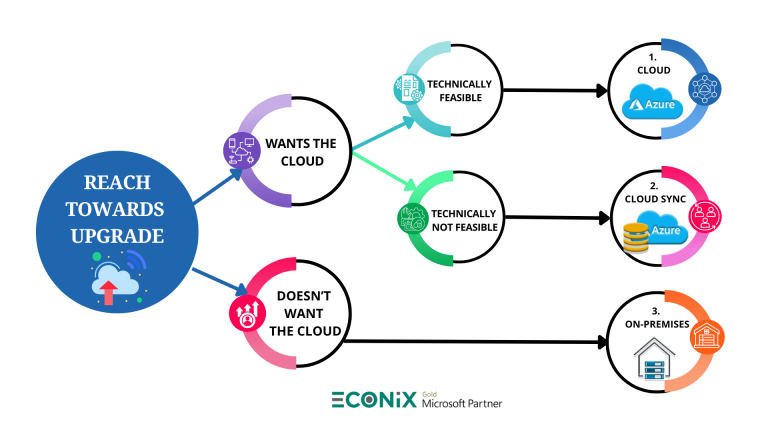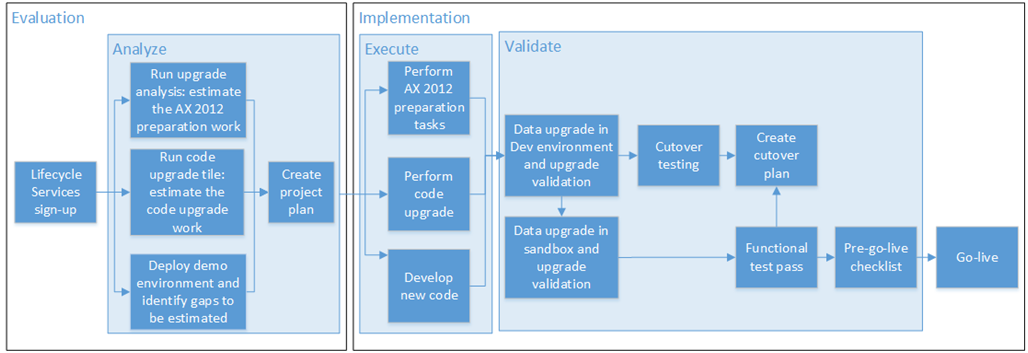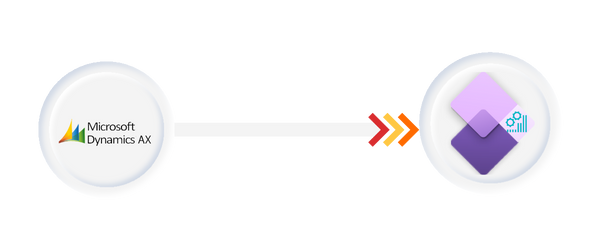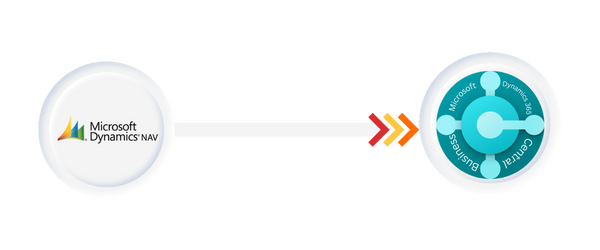Upgrade Services with Microsoft Dynamics 365
You may be considering the need for an Dynamics ERP (Dynamics AX, Dynamics NAV, Dynamics GP or Dynamics SL)upgrade for your company. First question arises before initiating the process of upgrade is ‘Why Consider a Microsoft Dynamics 365 Upgrade?