Microsoft Dynamics 365 Contracting Solution
Econix Digital transform the Contracting solution by implementing Microsoft Dynamics 365 Business Central with E ConCentral.
Microsoft Dynamics 365 Contracting Solution
Econix Digital transform the Contracting solution by implementing Microsoft Dynamics 365 Business Central with E ConCentral.
Use of Microsoft D365 Contracting Management System
Microsoft Dynamics 365 is a cloud-based enterprise resource planning (ERP) software that can be used for contract management. With its powerful tools and capabilities, Dynamics 365 can help organizations streamline their contract management processes and improve contract performance.

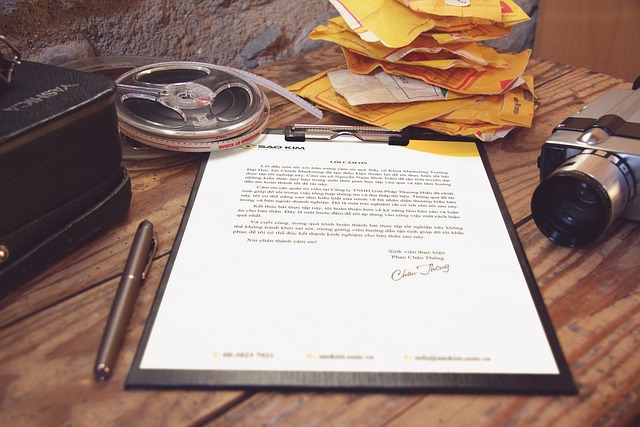
Contract management ERP
Dynamics 365’s centralized contract repository, contract creation and authoring tools, contract approval and execution workflows, contract monitoring and compliance features, contract analytics and reporting capabilities, integration with other business applications, and mobility and accessibility make it an effective solution for contract management. By leveraging these features, organizations can reduce contract cycle times, improve compliance, and mitigate risks associated with contract management.
Here are some ways in which Dynamics 365 can be used for contract management
Centralized Contract Repository
Dynamics 365 can serve as a centralized repository for all contracts, making it easy to store, access, and manage contract-related information. This ensures that all stakeholders have access to the latest contract versions and can collaborate on contracts more efficiently.
Contract Creation and Authoring
Dynamics 365 can help automate the contract creation and authoring process, reducing the time and effort required to create contracts. It provides configurable templates and workflows for creating contracts, as well as tools for collaboration and negotiation.
Contract Approval and Execution
Dynamics 365 streamlines the contract approval process by providing configurable workflows that route contracts to the appropriate stakeholders for review and approval. It also enables electronic signatures and contract execution.
Contract Monitoring and Compliance
Dynamics 365 provides automated alerts and notifications for critical contract events, such as contract renewals, milestones, and obligations. It also tracks compliance with regulatory and contractual requirements, such as performance metrics and service level agreements.
Contract Analytics and Reporting
Dynamics 365 provides real-time insights and analytics on contract performance, such as contract value, risk exposure, and vendor performance. It also offers customizable reporting and dashboards to help users make data-driven decisions.
Integration with Other Business Applications
Dynamics 365 can be integrated with other business applications, such as customer relationship management (CRM) software, finance and accounting systems, and project management tools. This integration can help streamline the contract management process by providing a unified view of contract-related data across the organization.
Mobility and Accessibility
Dynamics 365 can be accessed from anywhere, at any time, using a web browser or mobile device. This allows stakeholders to access contract-related information and perform contract-related tasks, such as approving contracts, from any location.
Configurator & Templates
Contract configurator for template-based application setup available. For new setups or changes, just select the suitable template for your business contract and create the contract with one click.
E-Signature
Save time and money with E-Signature options to sign and send contracts from anywhere and anytime.
Econix solution for Contracting

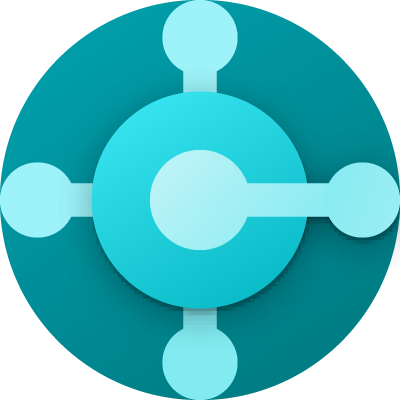


Demo about Microsoft Dynamics 365 Contracting!
Do you want to have an in-depth look at Microsoft Dynamics 365 Contracting? Contact us for a personal demonstration!
Fill out the form below to get in touch with us.
Copyright© 2018-2024 Econix InfoTech & Group Companies. All Rights Reserved